NOBELIUM MALICIOUS EMAIL CAMPAIGN
Microsoft Threat Intelligence Center (MSTIC) has uncovered a wide-scale malicious email campaign operated by NOBELIUM, the threat actor behind the attacks against SolarWinds, the SUNBURST backdoor, TEARDROP malware, GoldMax malware, and other related components. The campaign, initially observed and tracked by Microsoft since January 2021, evolved over a series of waves demonstrating significant experimentation. On May 25, 2021, the campaign escalated as NOBELIUM leveraged the legitimate mass-mailing service, Constant Contact, to masquerade as a US-based development organization and distribute malicious URLs to a wide variety of organizations and industry verticals.
Priority:
The information communicated should be considered High Impact and Priority in nature and you should follow the recommendations as listed in the URL’s below to help safeguard against this threat.
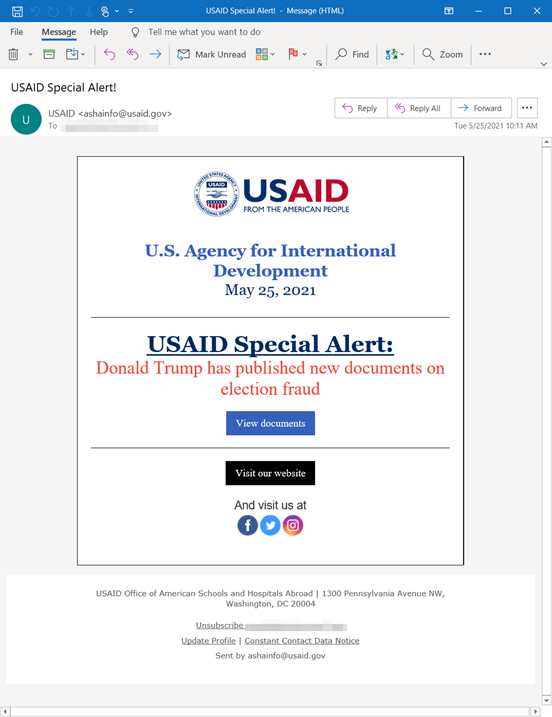
Affected Versions:
All users can be impacted by this since the threat vector is a phishing email.
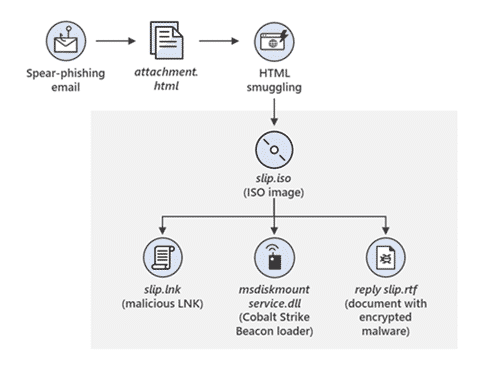
Mitigation:
Apply these mitigations to reduce the impact of this threat. Check the recommendations card for the deployment status of monitored mitigations.
- Turn on cloud-delivered protection in Microsoft Defender Antivirus or the equivalent for your antivirus product to cover rapidly evolving attacker tools and techniques. Cloud-based machine learning protections block a huge majority of new and unknown variants.
- Run EDR in block mode so that Microsoft Defender for Endpoint can block malicious artifacts, even when your non-Microsoft antivirus doesn’t detect the threat or when Microsoft Defender Antivirus is running in passive mode. (EDR in block mode works behind the scenes to remediate malicious artifacts that are detected post-breach.)
- Enable network protection to prevent applications or users from accessing malicious domains and other malicious content on the internet.
- Enable investigation and remediation in full automated mode to allow Microsoft Defender for Endpoint to take immediate action on alerts to resolve breaches, significantly reducing alert volume.
- Use device discovery to increase your visibility into your network by finding unmanaged devices on your network and onboarding them to Microsoft Defender for Endpoint.
- Enable multifactor authentication (MFA) to mitigate compromised credentials. Microsoft strongly encourages all customers download and use passwordless solutions like Microsoft Authenticator to secure your accounts.
- For Office 365 users, see multifactor authentication support.
- For Consumer and Personal email accounts, see how to use two-step verification.
- Turn on the following attack surface reduction rule to block or audit activity associated with this threat: Block all Office applications from creating child processes. NOTE: Assess rule impact before deployment.
Reference:
- https://www.microsoft.com/security/blog/2021/05/27/new-sophisticated-email-based-attack-from-nobelium/
- https://www.microsoft.com/security/blog/2021/03/04/goldmax-goldfinder-sibot-analyzing-nobelium-malware/
- https://blogs.microsoft.com/on-the-issues/2021/05/27/nobelium-cyberattack-nativezone-solarwinds/
- https://www.darkreading.com/cyberattacks-data-breaches/solarwinds-attackers-impersonate-usaid-in-advanced-email-campaign






